Shrug Emoji: A shrug is a gesture performed by an individual raising both the shoulders. An individual is also used by either being indifferent about something or not knowing an information/answer.
Rather than saying, “I don’t know”, people perform a shrug. It is widespread in Western countries.
This one did not start in English. In fact, it is taken from Japan, which is known as a “kaomoji” or “face mark.”
These characters are taken from the katana alphabet. As many thought, it is not an emoji represented with slashes, underscores, and dashes.
It is tough to type a shrug emoji from a standard qwerty keypad.
Shrug emoji is the number one emoji on the internet for a long time. All this was because of such emoji’s marketing activities on caps, t-shirts, mugs, and many other accessories.
We know that many people copy and paste the shrug emoji from google or any other website. When we are doing it on smartphones, it isn’t delightful. Learn it. We suggest to type the shrug emoji and save in an autocorrect dictionary on the phone. It’s simple.
Most Viewed>>>
- Minion Memes Great Collection
- Love Memes
- Rehab Memes (Hilarious)
- Dank Memes All time Best
- Anime Memes-All time Best
- Ram Ranch memes
- Dirty Memes
- Confused Memes All time Best
- Naruto Memes Top Ranked
- Pokemon Memes
- NSFW Memes (Send these memes to your Dirty Minded friends)
- Raid Shadow Legends Memes
Contents [hide]
Shrug Emoji On an iPhone
Firstly, if you can sync keyboard preferences between your Mac and your iPhone, you’re good to go! The shruggie will seamlessly sync.
- Open Settings app> General > Keyboard > Shortcuts.
- Tap on the plus symbol in the top right corner of the screen.
- Type the shrug ¯\_(ツ)_/¯.
- In the shortcut field, type shrug.
- Save it, and you’re done
Shrug Emoji On a Mac
To make the shrug emoji emoticon work on a Mac, follow the below steps
- Copy the shruggie
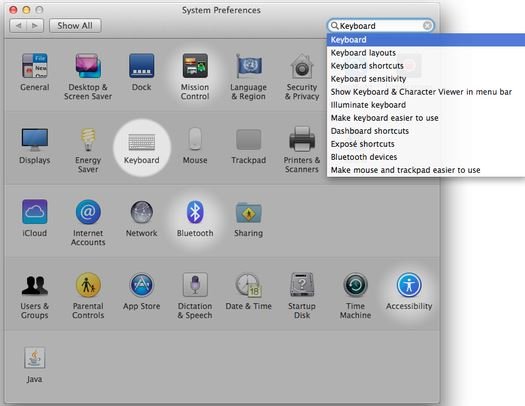
- Go to the “System Preferences” option
- Select “Keyboard”
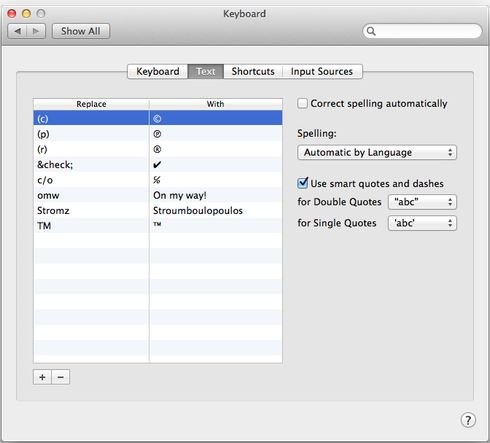
- Click on the “Text” button
- On the box “Replace,” type “shrug” or “shruggie.”

- In the “with box” type ¯\_(ツ)_/¯
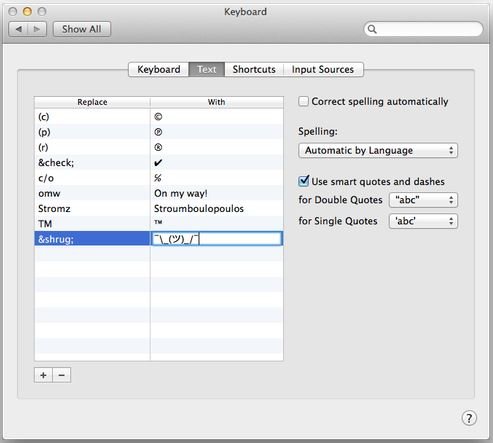
- That’s all
Shrug Emoji On the Android
- Copy “¯\_(ツ)_/¯ “
- Go to Settings
- Press Language & Input
- Tap For All Languages
- Select the “+” button
- In the Shortcut field, type “shrug.”
- In the Type a Word field, paste” ¯\_(ツ)_/¯.”
Shrug Emoji On the Windows
Windows do not have an autocorrect feature. Still, if you need, you can download programs like Phrase Express to set up text replacement shortcuts and type the shrug emoticon.
The truth is, no one knows when this emoji moved. People are using this expression since centuries, it is understood that people want to use it as an emoticon.
The easiest way to type this emoji is to copy the paste. For those who use it a lot, copying it every time may not be very convenient. Most computer systems and mobile phones provide a shortcut to replace text in their self-optimized feature.
Conclusion: Hope you all enjoyed the article. If you are facing any problem in writing or downloading the shrug emoticon, please comment down in the given comment box. Our team will help you.


